This is a page where we can test ad campaigns. The functionality that powers this is the same thing that powers our sponsored content.
There are two parts to utilizing the sponcon system, one part is handled through Google Ad Manager.
1. When you’re setting up a Google creative campaign, make sure that you are targeting the appropriate key-value pair.
What you want in the Custom targeting section is: “sponcon” “is any of” “adtest”
See the pic below:

2. The next thing you need to do is set things up on WordPress.
If you’d like a specific SLAM post to be targetable, then select the category “sponcon” and then add a sponcon tag, in this case “sponcon=adtest”.
See pic below:
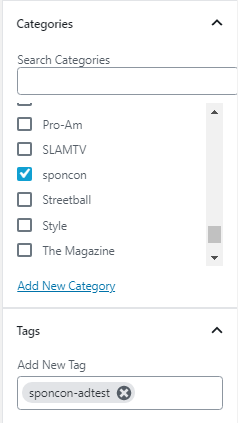
If you’d like to add an all-new sponsor for an all new sponsored content campaign, you simply create the new WordPress tag “sponcon=XYZ”. Then create the key-value pair in Google Ad Manager. You’ll want the key to be “sponcon” and the value to be “XYZ”.
See pic below:
